Lotus Notes Migration Services
Lotus Notes migration refers to the process of moving data and applications from Lotus Notes to another platform, such as Microsoft Office 365, Google Workspace, or a custom solution.
Lotus Notes is a software suite that includes email, calendaring, collaboration, and workflow management tools. It has been a popular platform for enterprise collaboration since its introduction in the 1980s. However, in recent years, many organizations have migrated away from Lotus Notes due to its aging infrastructure, high maintenance costs, and limited integration with modern cloud-based solutions.
The process of Lotus Notes migration can be complex, involving several stages, such as data mapping, data cleansing, data migration, and application migration. The following are some best practices to consider when planning a Lotus Notes migration:
- Identify the data and applications that need to be migrated and prioritize them based on their criticality and complexity.
- Perform a thorough analysis of the data and applications to be migrated, including their structure, dependencies, and integrations.
- Develop a migration plan that includes timelines, resource requirements, and risk mitigation strategies.
- Engage key stakeholders, such as end-users, IT staff, and business leaders, in the migration process and ensure that their concerns and needs are addressed.
- Perform thorough testing of the migrated data and applications to ensure that they function as expected and meet business requirements.
- Provide end-user training and support to facilitate the adoption of the new platform and minimize disruptions to business operations.
By following these best practices, organizations can minimize the risks and challenges associated with Lotus Notes migration and ensure a successful transition to a new collaboration platform.
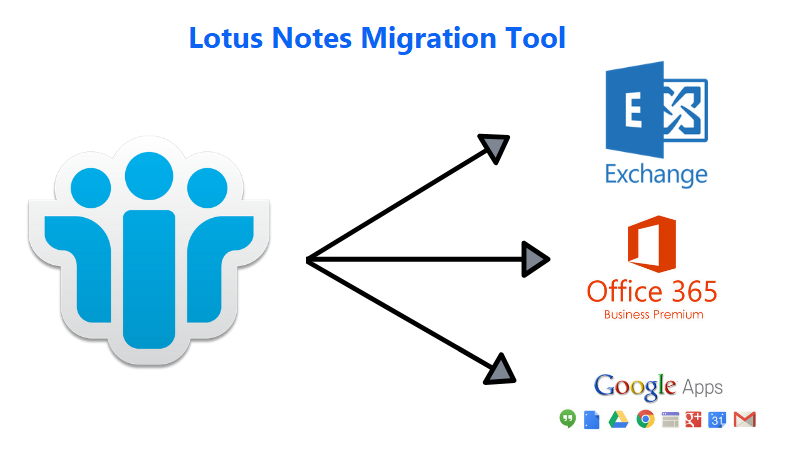
Lotus Notes to MS Office 365
Migrating from Lotus to MS Office 365 can be a complex process, but with proper planning and execution, it can be done successfully. Here are the general steps to migrate from Lotus to MS Office 365:
- Assess your current Lotus environment: Determine the number of users, the types of Lotus applications and databases that are currently being used, and any customizations or integrations that may need to be migrated.
- Plan your migration: Develop a migration plan that outlines the steps required to move from Lotus to MS Office 365, including the order of migration and any necessary downtime.
- Prepare your MS Office 365 environment: Ensure that your MS Office 365 environment is properly set up and configured for the migration, including creating user accounts and assigning licenses.
- Migrate data: There are various methods to migrate data from Lotus to MS Office 365, including using a third-party migration tool or manual migration. Depending on the size and complexity of your Lotus environment, a third-party tool may be the best option.
- Test and validate: After the migration is complete, test and validate the new MS Office 365 environment to ensure that everything is working as expected.
- Train users: Provide training to your users on how to use the new MS Office 365 applications and tools.
- Decommission the Lotus environment: Once the migration is complete and validated, decommission the Lotus environment.
It's important to note that migrating from Lotus to MS Office 365 can be a time-consuming process and may require additional resources, such as IT personnel or third-party consultants. It's recommended to carefully plan and execute the migration to ensure a smooth transition and minimal disruption to your users.
Lotus Notes to Google Workspace
Migrating from Lotus to Google Workspace can provide several benefits for businesses. Here are some of the most significant advantages:
- Enhanced collaboration: Google Workspace comes with a suite of cloud-based productivity tools, including Gmail, Google Drive, Google Docs, Google Sheets, and more. These tools enable real-time collaboration among team members, allowing them to work on the same document simultaneously, share files, and communicate seamlessly.
- Cost-effective: Google Workspace is a cost-effective solution, as it eliminates the need for businesses to invest in hardware and software infrastructure. The subscription-based model provides businesses with a predictable and transparent pricing structure, making it easier to manage costs.
- Access from anywhere: Google Workspace is cloud-based, which means that users can access their files and applications from anywhere, as long as they have an internet connection. This flexibility enables remote work and allows team members to collaborate from anywhere in the world.
- Improved security: Google Workspace provides advanced security features, such as two-factor authentication, data encryption, and data loss prevention, to help protect sensitive information. These security measures can help businesses comply with regulatory requirements and protect their data from cyber threats.
- Integration with other Google services: Google Workspace integrates seamlessly with other Google services, such as Google Analytics, Google Ads, and Google Cloud, enabling businesses to streamline their workflows and optimize their operations.
Overall, migrating from Lotus to Google Workspace can help businesses improve collaboration, reduce costs, increase flexibility, enhance security, and streamline operations.
Office 365 vs Google Workspace
Office 365 and Google Workspace (formerly known as G Suite) are two of the most popular productivity suites used by businesses and individuals worldwide. Here's a comparison of their features and capabilities:
- Applications: Office 365 includes popular applications such as Word, Excel, PowerPoint, Outlook, OneNote, Publisher, and Access. Google Workspace includes applications such as Docs, Sheets, Slides, Forms, and Gmail.
- Collaboration: Both suites offer collaboration tools such as real-time co-authoring and commenting. Google Workspace also provides additional features like Google Meet for video conferencing and Google Chat for instant messaging. Office 365 offers Teams for video conferencing and communication.
- Storage: Both suites offer cloud-based storage. Google Workspace offers 30 GB of storage per user on the basic plan, while Office 365 offers 1 TB of storage per user on the basic plan.
- Pricing: Google Workspace's basic plan starts at $6 per user per month, while Office 365's basic plan starts at $5 per user per month. However, Office 365's basic plan does not include desktop versions of its apps.
- Compatibility: Office 365 has better compatibility with Microsoft products, while Google Workspace has better compatibility with Google products and other cloud-based services.
- Security: Both suites offer enterprise-level security features like two-factor authentication, data encryption, and data loss prevention. Office 365 also includes Advanced Threat Protection to protect against phishing and malware attacks.
Overall, both Office 365 and Google Workspace are powerful productivity suites that offer similar features and capabilities. The choice between them largely depends on the specific needs of your business and your team's preferences.



